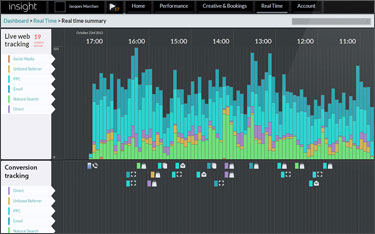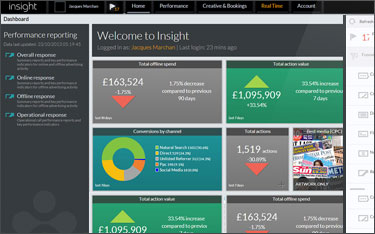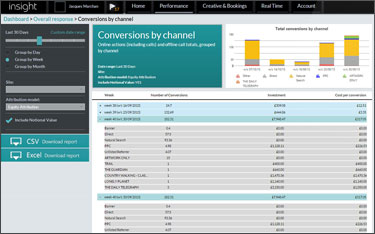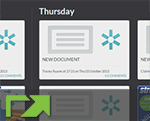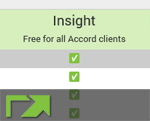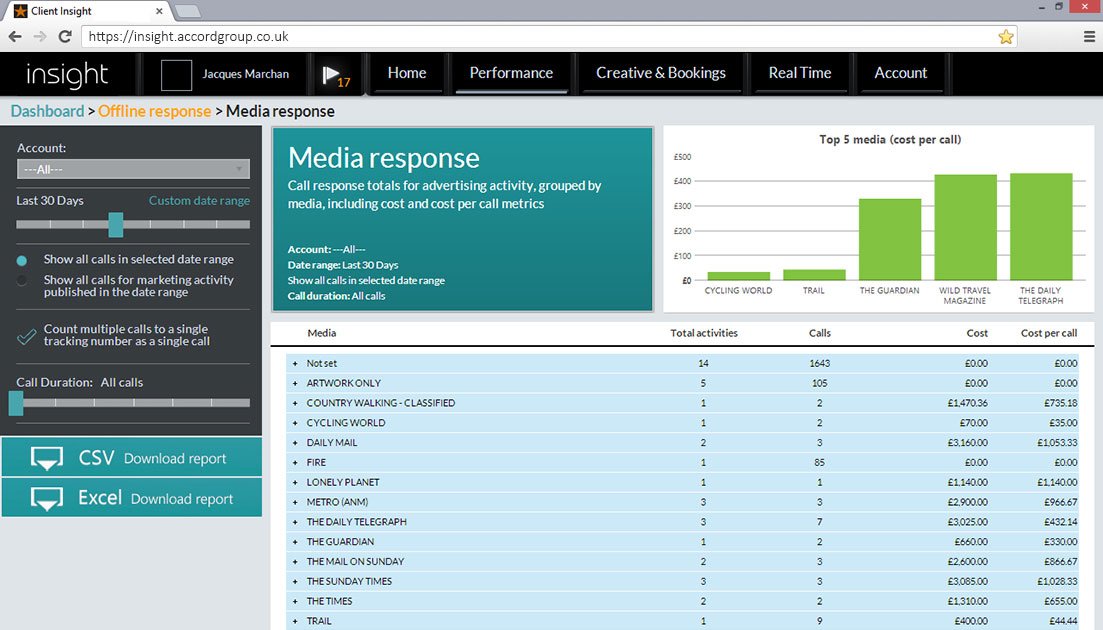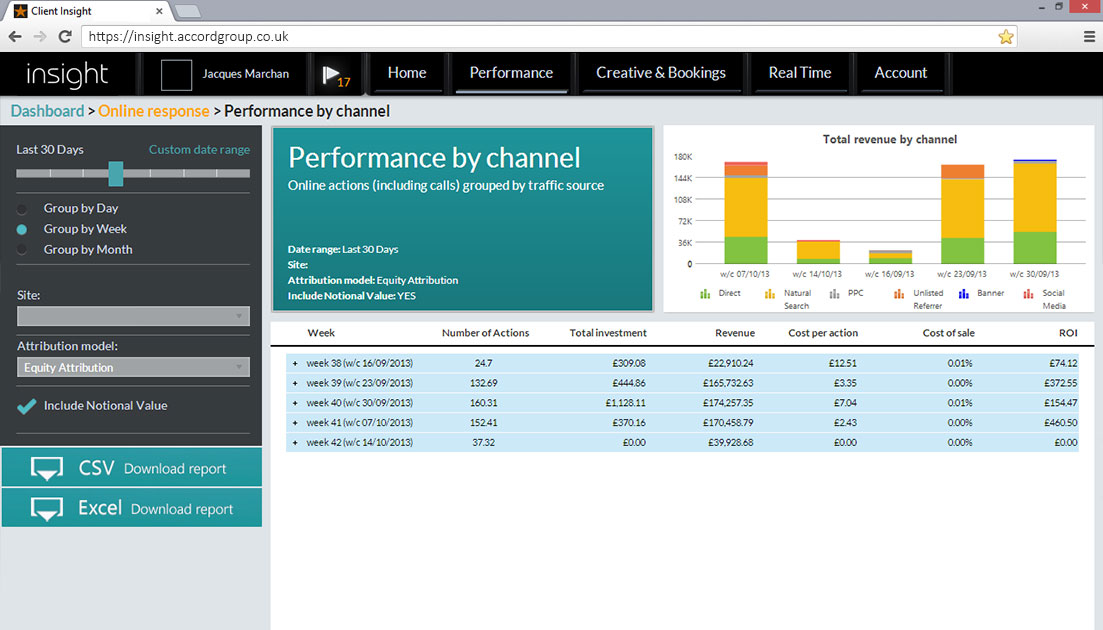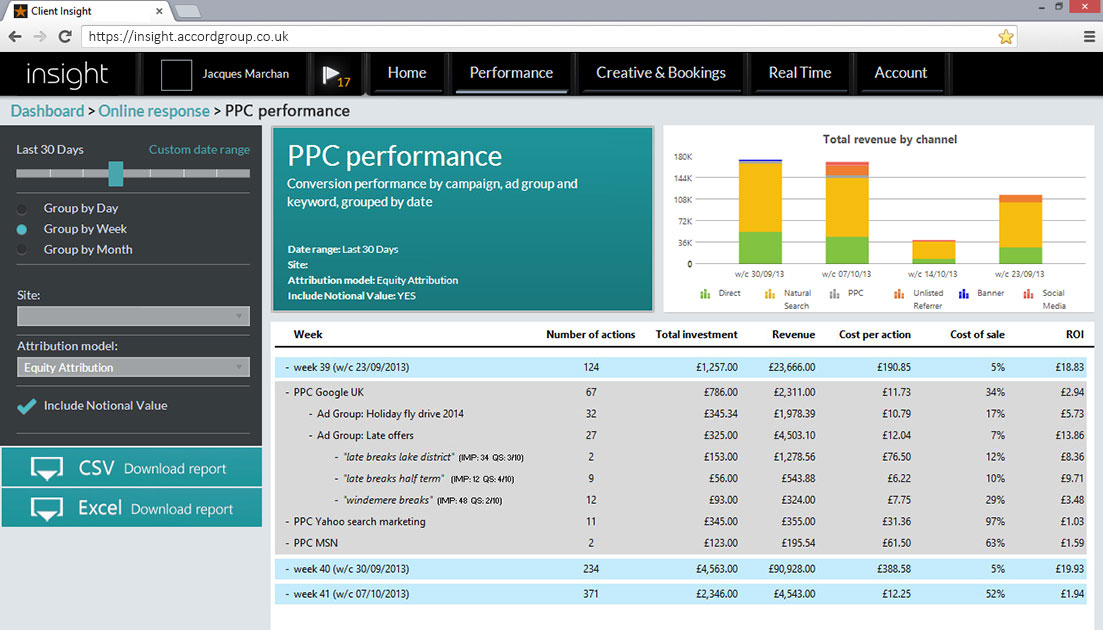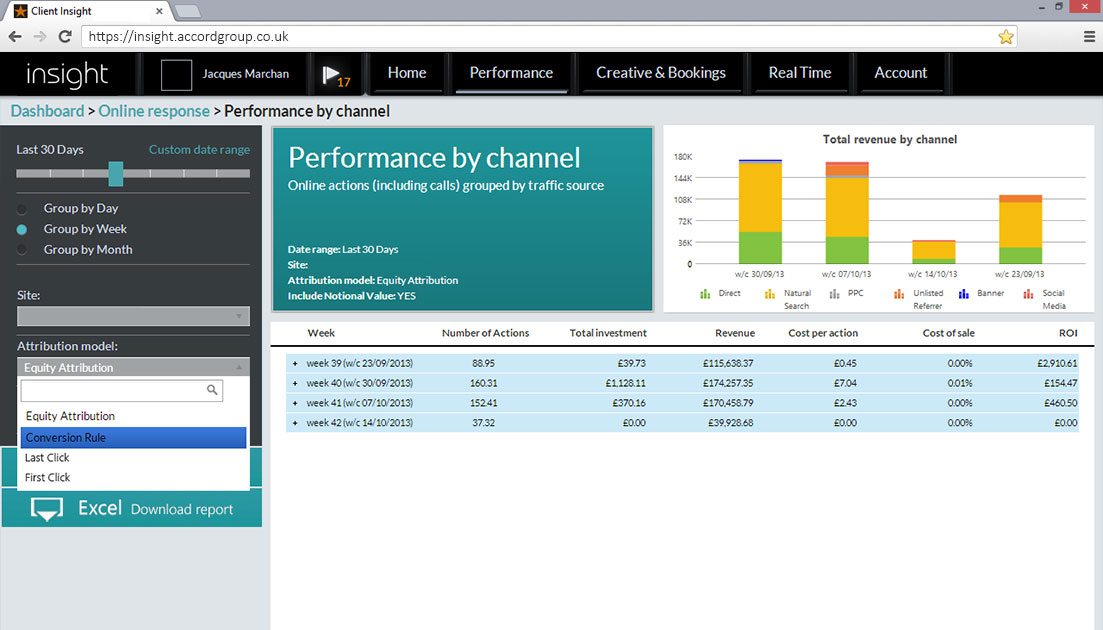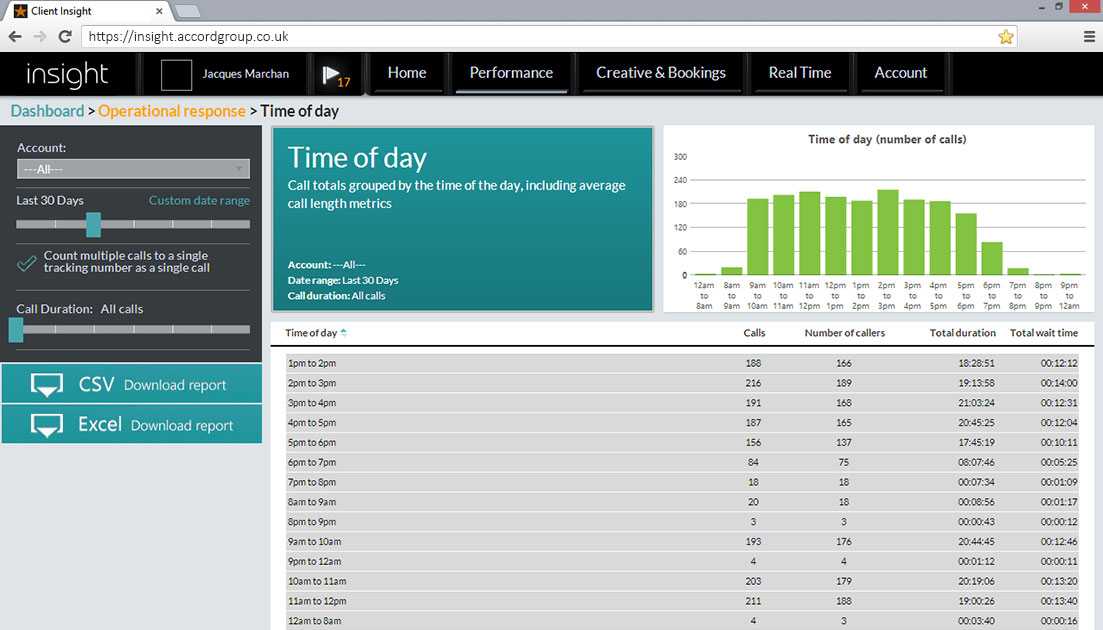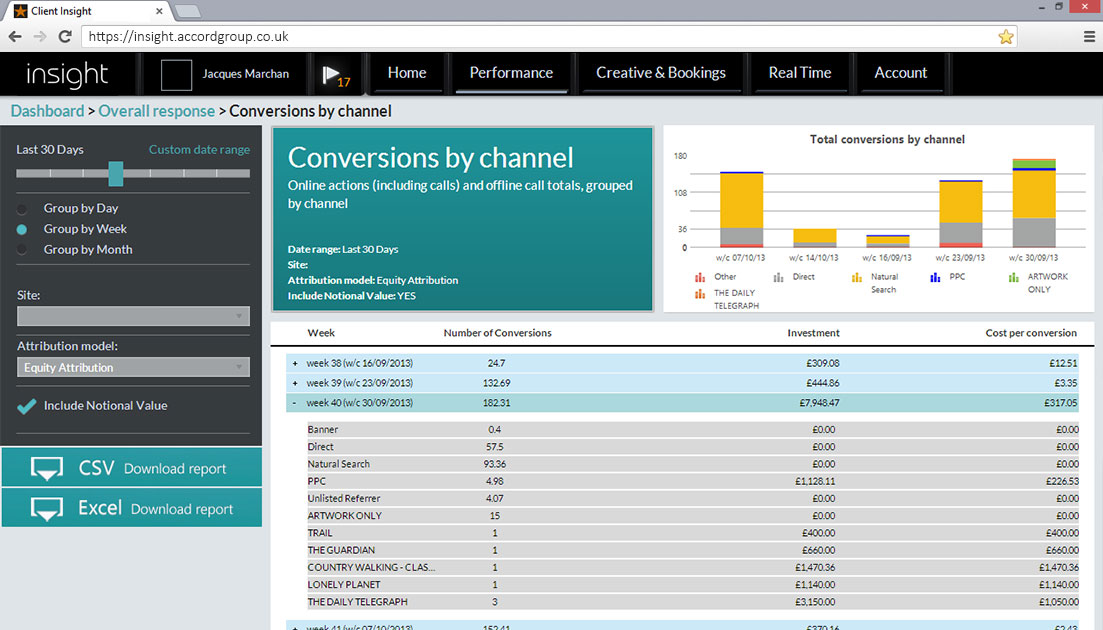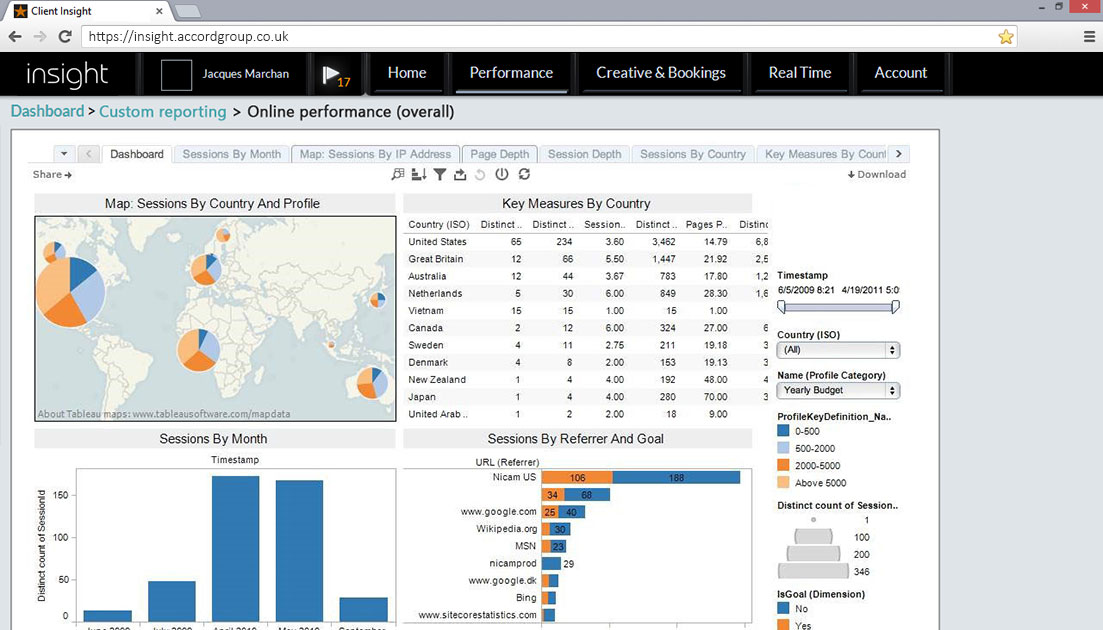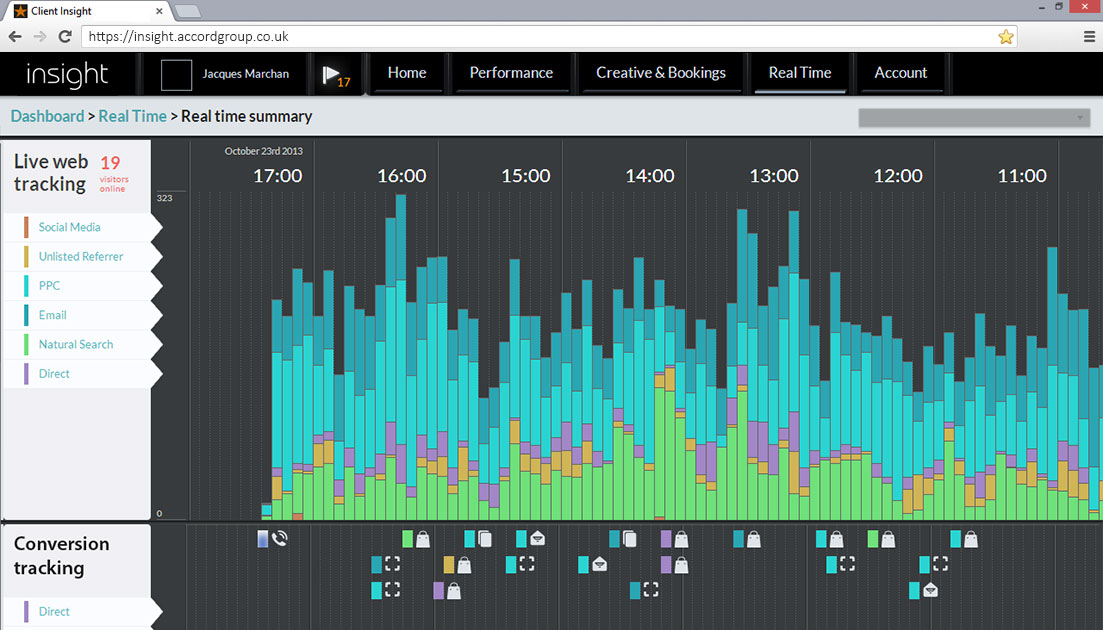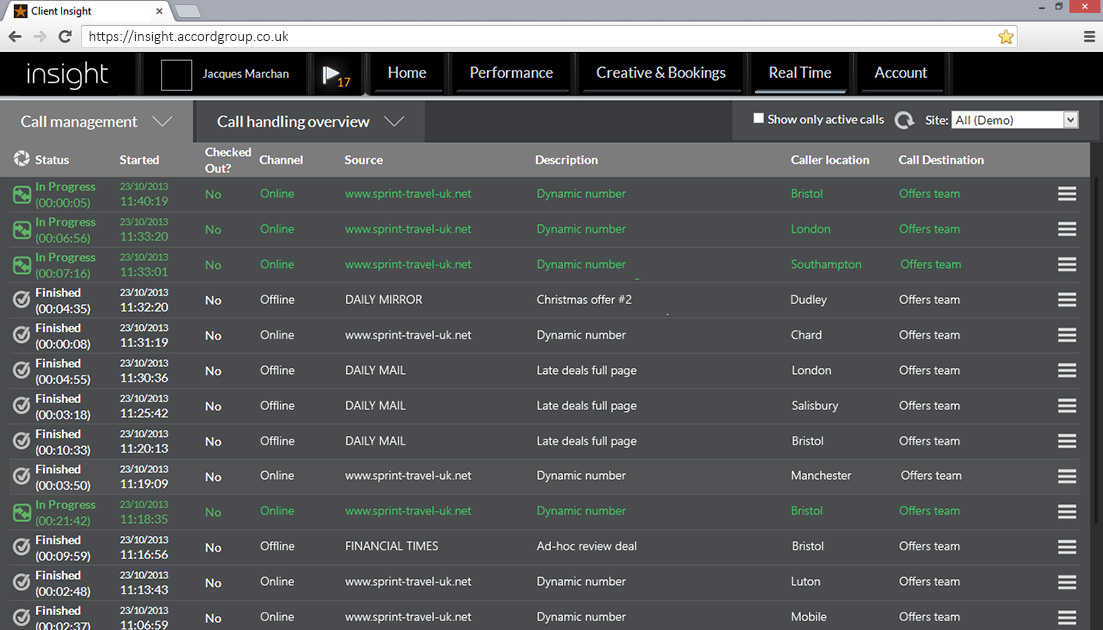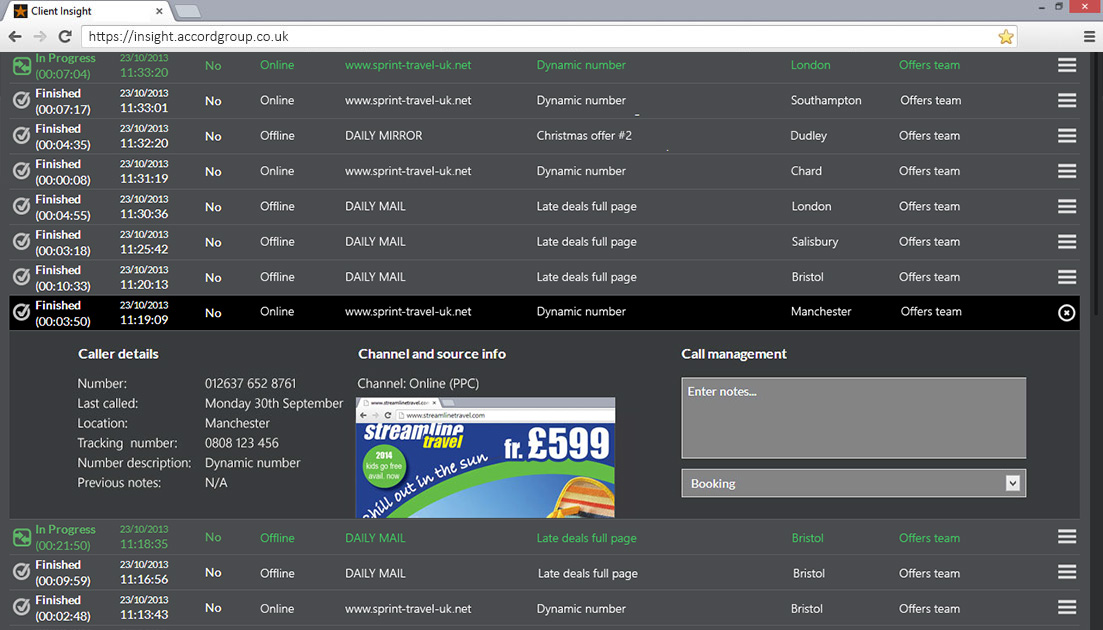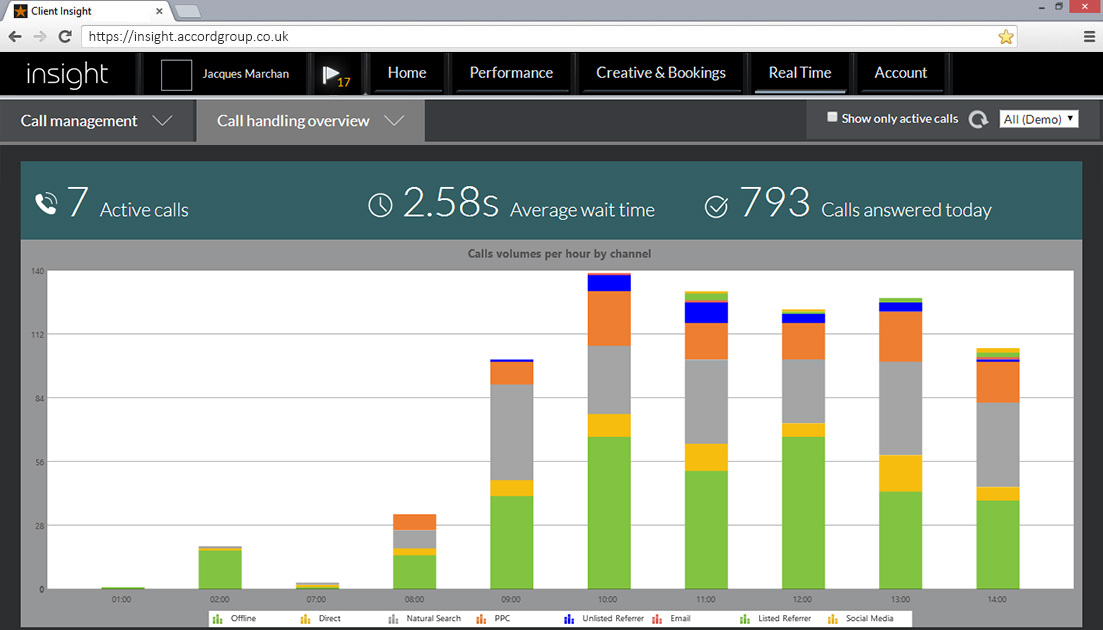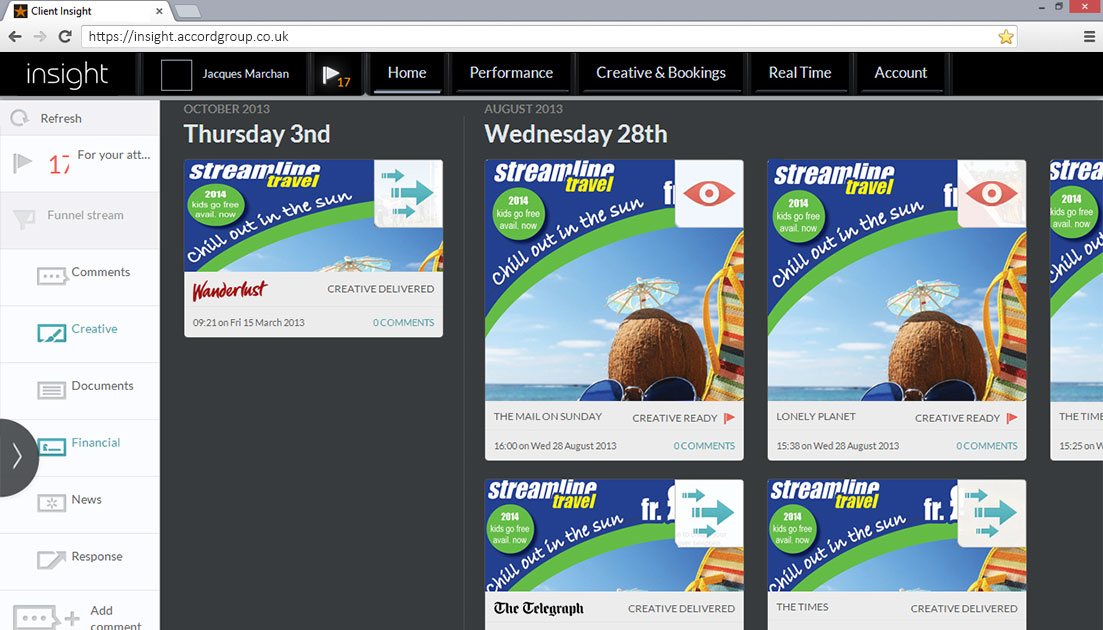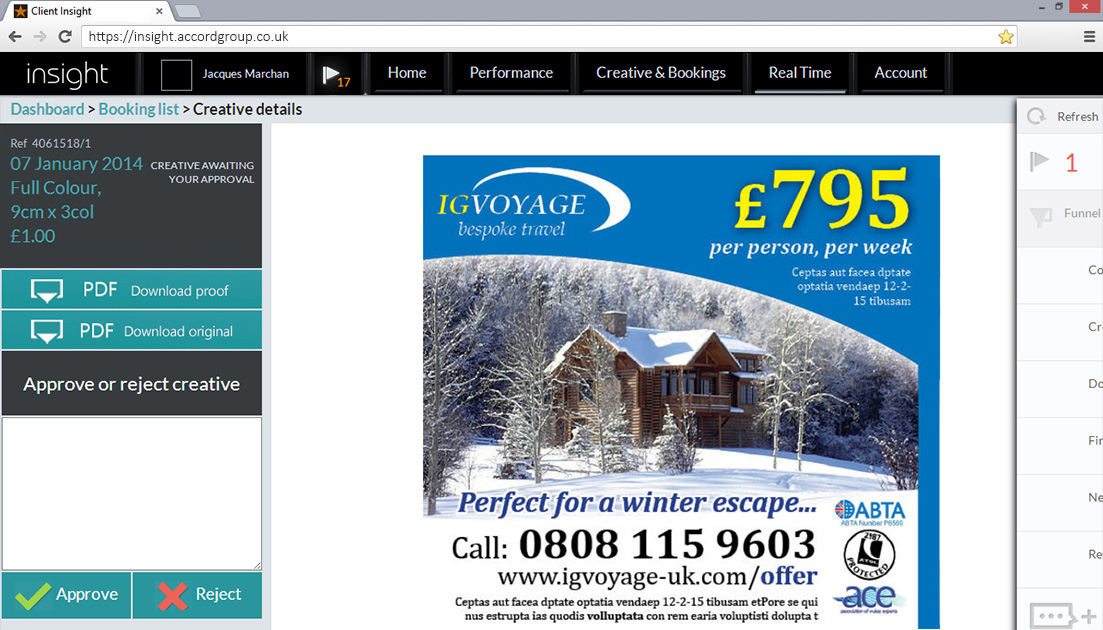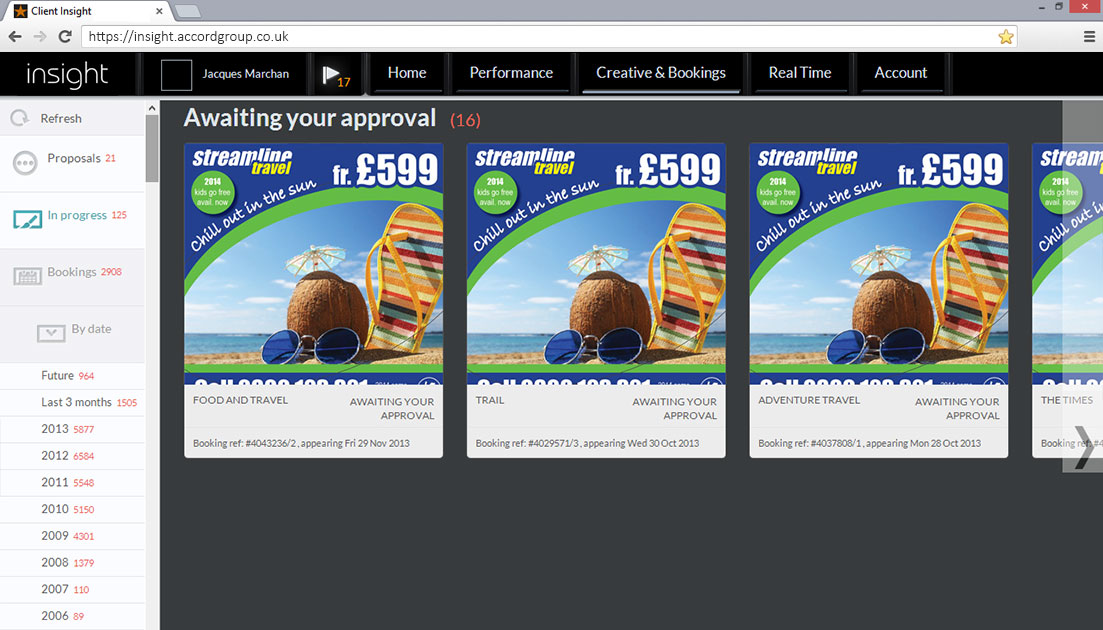Offline reporting
Insight tracks every piece of offline activity with a unique number - press, direct mail, TV and outdoor. All calls are automatically tied back to the marketing source, with full cost, media and cost per call metrics. Report by activity, media, size, colour or date, and refine campaign spend to drive down cost per call and boost ROI.
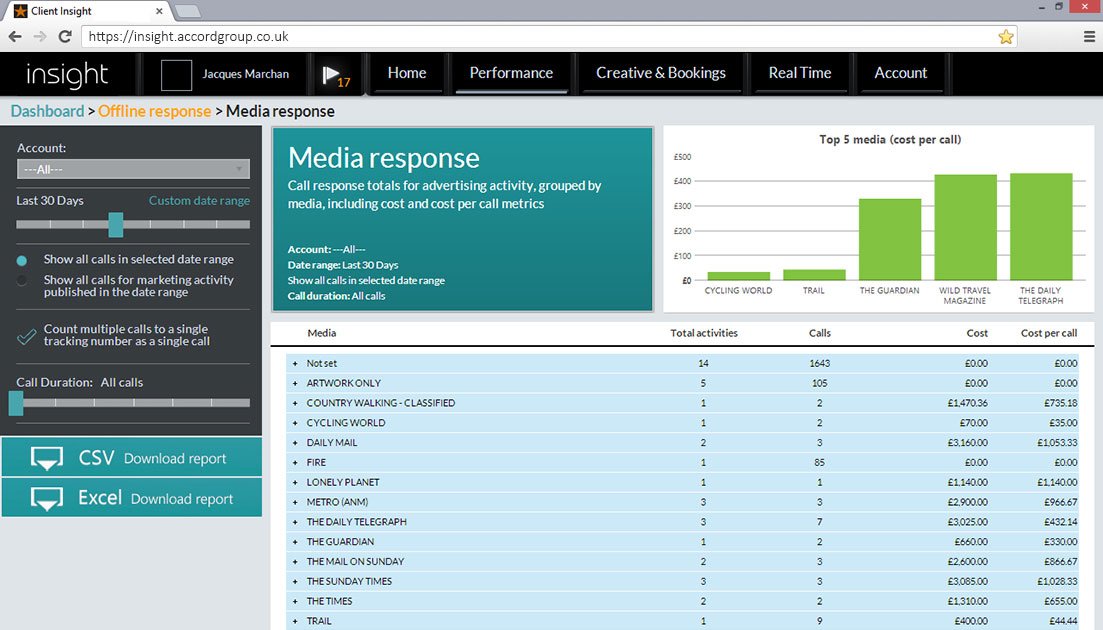
Filtering options
Meaningful and relevant filtering options can be applied to reports as required. Set date ranges, exclude repeat callers and filter out low-quality, short duration calls.

Dynamic chart
All report filtering options are visualised in a dynamic chart.

Data extract
Source reporting data is available to download as Excel or CSV files for further analysis.

Sortable data grid
Data grid can be customised to show or hide additional columns as required, and all columns are sortable.

Online reporting
Online reporting
Insight joins web analytics and website calls together, which allows you to measure all conversions (on-site and calls) in the same way. Report across channels and all the way down to PPC keywords. Online revenue, cost per sale and ROI reporting includes call actions by default, with attribution applied consistently across all conversions.
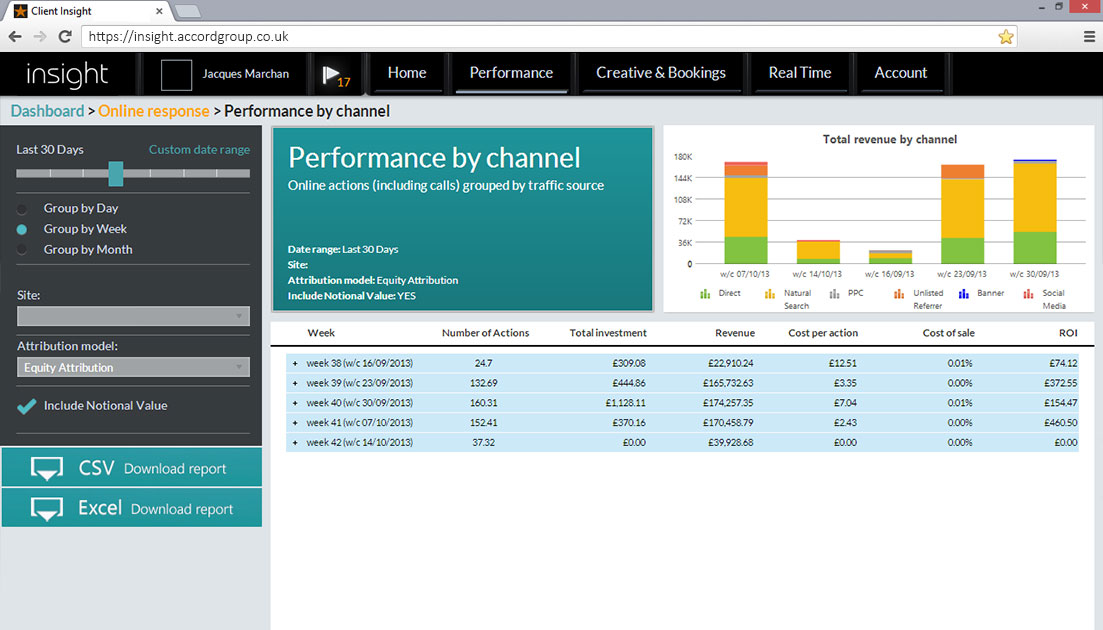
Filtering options
Set date ranges and group result by day, week or month. Filtering allows you to include or exclude notional conversion values from revenue calculations.

Dynamic chart
All report filtering options are visualised in a dynamic chart.

Data extract
Source reporting data is available to download as Excel or CSV files for further analysis.

Sortable data grid
Online performance data includes full investment and revenue values in order to provide true ROI and cost per sale values. Insight also integrates online calls into conversion reporting.

Offline reporting
PPC reporting
PPC reporting
Insight's reporting framework allows you to expose channel performance - right down to the campaign, ad group and keyword level. Identify best performing keywords, ad groups and campaigns by CPA and ROI.
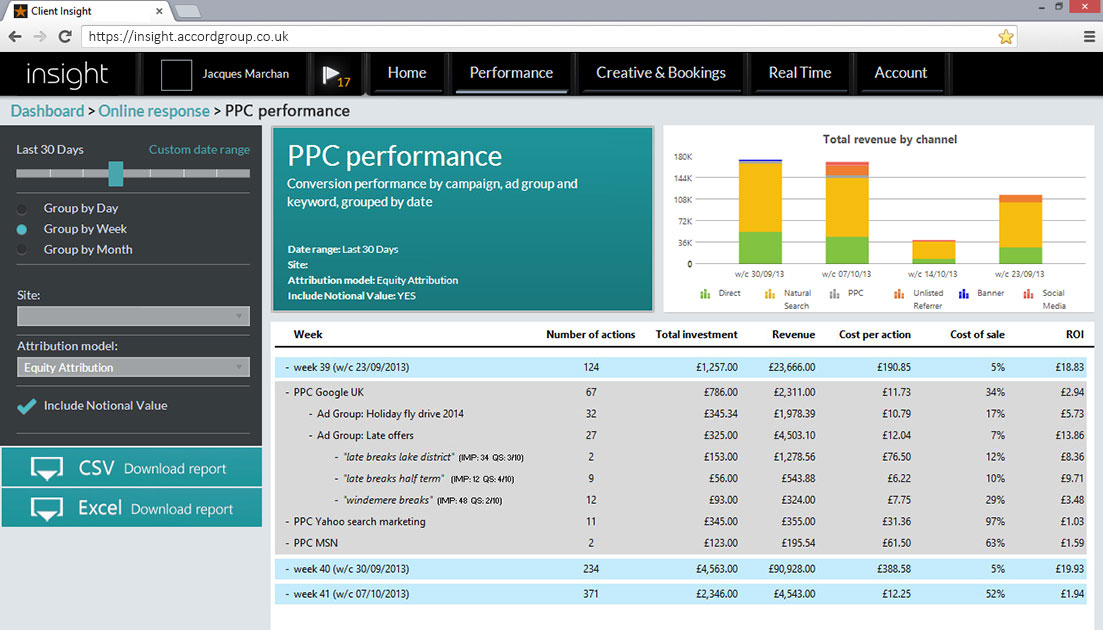
Filtering options
Set date ranges and group result by day, week or month. Filtering also allows you to include or exclude notional conversion values from revenue calculations.

Dynamic chart
All report filtering options are visualised in a dynamic chart.

Data extract
Source reporting data is available to download as Excel or CSV files for further analysis.

PPC visibility
PPC performance data allows you to drill down into PPC campaign, ad group and keywords that drive visitors to convert.

Online reporting
Online attribution
Online attribution
Attributing online conversion value to the appropriate channel(s) is very difficult. Agencies typically attribute conversion value to the last channel clicked, which can skew ROI reporting. Insight allows you to instantly switch between different attribution models and see how they affect channel performance.
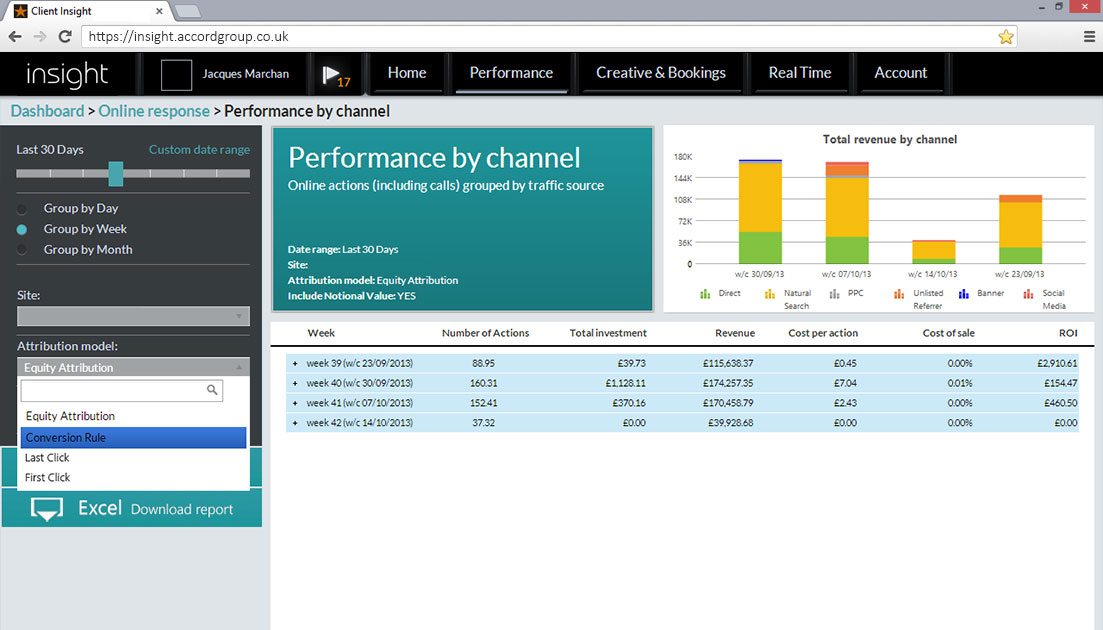
Filtering options
Set date ranges and group result by day, week or month. Filtering also allows you to include or exclude notional conversion values from revenue calculations.

Attribution models
Switch between models to attribute the value of traditional web actions and calls across the right channel(s) according to your campaign objectives.

PPC reporting
Operational reporting
Operational reporting
Call volumes will vary, but staffing levels are not normally as flexible, and poor call handling directly affects your brand. Insight's operational reporting allows you to match call centre staffing to expected call volumes, know exactly how well calls are being answered and get details of missed calls to maximise every sales opportunity.
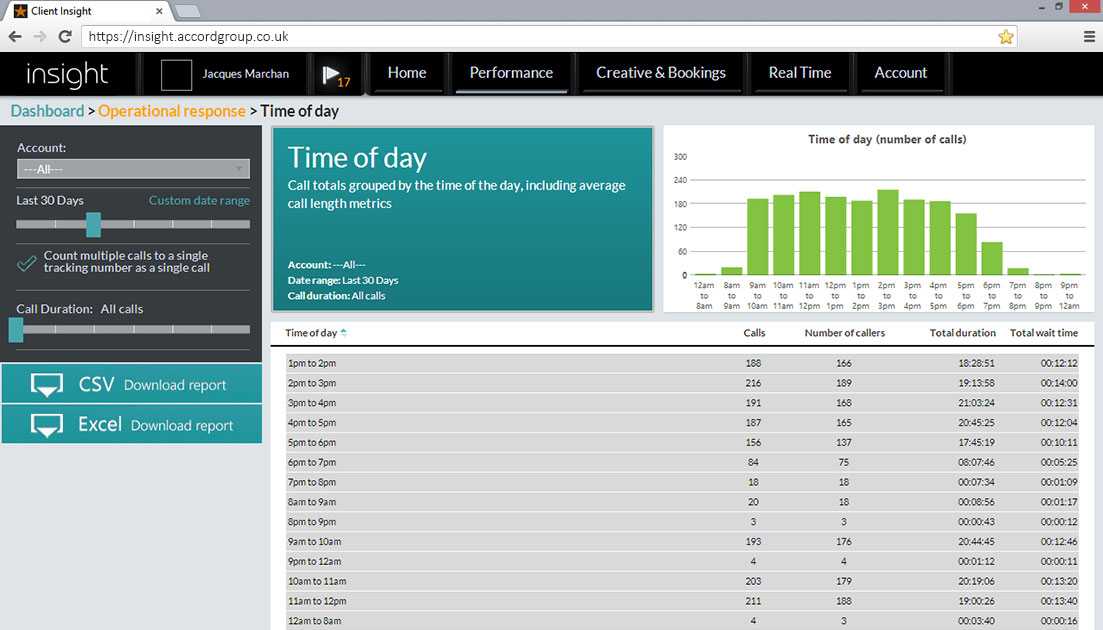
Filtering options
Meaningful and relevant filtering options can be applied to reports as required. Set date ranges, exclude repeat callers and filter out low-quality, short duration calls.

Dynamic chart
All report filtering options are visualised in a dynamic chart.

Data extract
Source reporting data is available to download as Excel or CSV files for further analysis.

Sortable data grid
Data grid can be customised to show or hide additional columns as required, and all columns are sortable.

Online attribution
Cross-channel reporting
Cross-channel reporting
Measuring performance across offline and online channels has previously only been possible by analysing different datasets using different tools. Insight provides simple, accessible reporting on all conversions (offline calls, online calls, online actions) in one place.
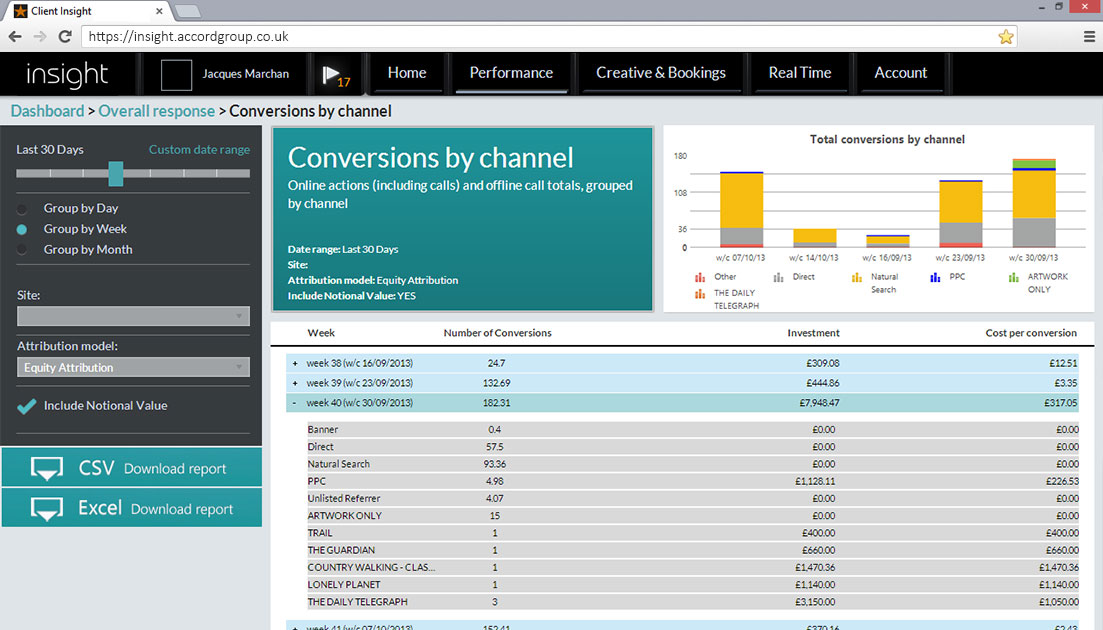
Cross-channel conversions
Reporting data spans all conversions, so web actions, offline telephone calls and online telephone calls can be reported on in a single place, eliminating double-counting and the complexities of manually merging disparate datasets.

Conversion sources
Reporting data shows conversions from offline media and online traffic sources.

Operational reporting
Custom reporting
Custom reporting
The Insight platform allows campaign-focused custom reports to be created and made available within Insight automatically. Create campaign-specific reports to measure any metric. Collaborate with your account management team to build new reports as required. Reports use the same dataset, and are available in context with all other standard reports.
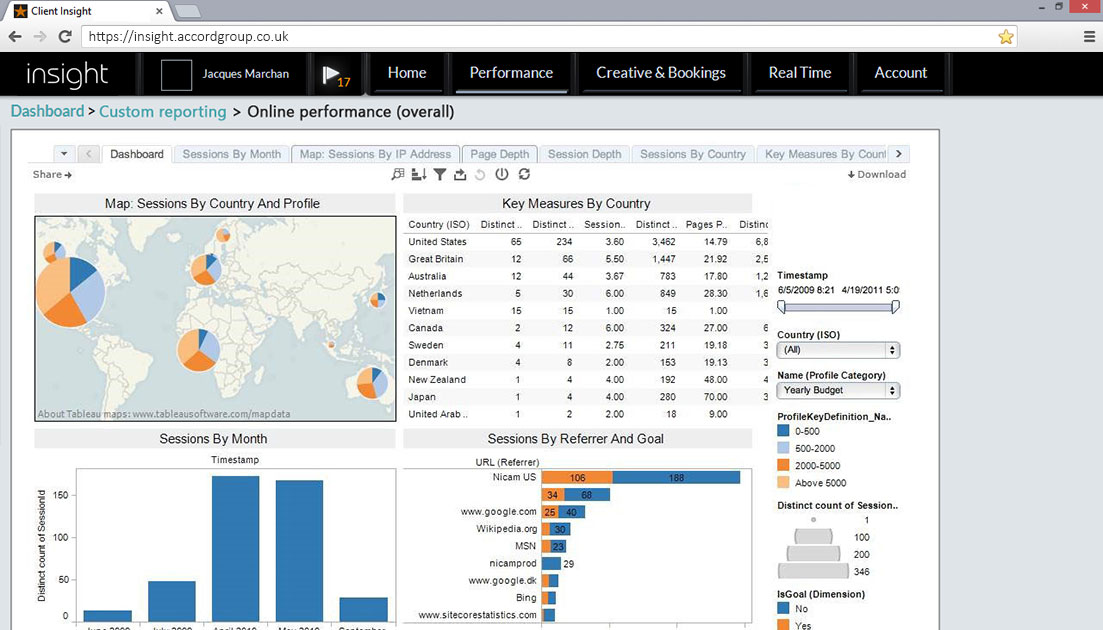
Cross-channel reporting